BOOK YOUR APPOINTMENT TODAY
BOOK YOUR APPOINTMENT TODAY
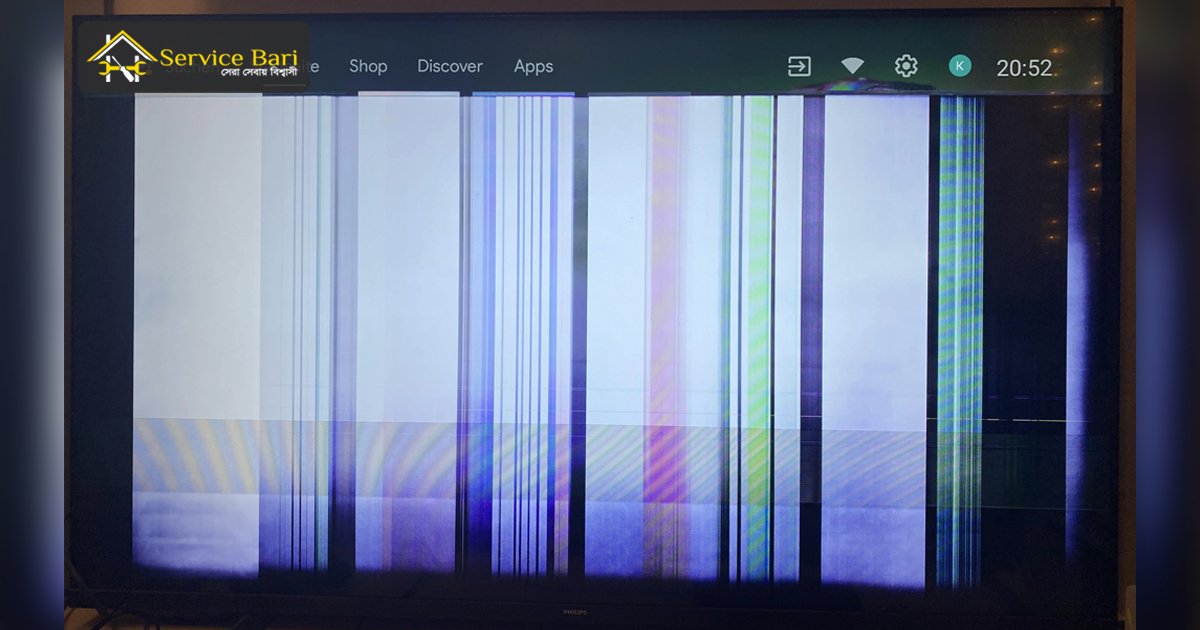
LED TV panel problems often manifest as display issues such as dead pixels or discoloration. Troubleshooting can range from simple cable checks to professional repairs.
LED TVs are a popular choice for home entertainment systems, offering crisp visuals and energy efficiency. However, like all technology, they can encounter problems that affect viewing quality. Common issues with LED TV panels include dead pixels, where parts of the screen remain black, or stuck pixels, which are permanently one color.
Other problems may involve uneven backlighting causing shadowy areas on the screen, known as clouding, or the more severe screen burn-in, where images are permanently etched onto the display. Color distortion and lines appearing on the screen can also indicate panel or internal component failures. Regular maintenance and careful use can help extend the life of your LED TV, but some issues will require professional diagnosis and repair to restore optimal performance.
Common Panel Issues
LED TVs are popular for their crisp images and vibrant colors. Yet, they're not free from issues. Here, we'll look at common panel problems that can arise. From dead pixels to color distortion and flickering screens, we'll explore what these issues mean for your viewing experience. Knowing about these problems helps you to identify and fix them quickly, ensuring your TV remains in top shape.
Dead Pixels
A dead pixel is a tiny dot on your TV screen that doesn't light up. It can be annoying and distract from your viewing pleasure. Here's what you should know:
Dead pixels can be caused by manufacturing flaws or damage to the screen. While a few dead pixels might be tolerable, a bunch of them could mean a trip to the service center. Here's a simple breakdown of what causes these issues and how you might solve them:
| Problem | Causes | Possible Solutions |
| Dead Pixels | Manufacturing defects, Physical damage | Warranty service, Pixel-fixing software |
Color Distortion
Color distortion means the colors on your TV screen look wrong. This can ruin the picture and make everything seem off. Here's what to look for:
This problem can stem from magnetic interference or a failing component inside the TV. To address color distortion, check these potential fixes:
| Issue | Cause | Fix |
| Color Distortion | Electrical issues, Component failure | Factory reset, Professional repair |
Flickering Screen
Flickering can make the TV screen blink rapidly, like a strobe light. It's hard on the eyes and can make watching TV unpleasant. Consider these points:
Flickering is often a sign of power supply issues or faulty internal connections. Here's a look at what might help if your screen starts to flicker:
| Issue | Common Causes | How to Fix |
| Flickering Screen | Power supply problems, Incorrect settings | Check cables, Adjust settings, Service center visit |
Symptoms To Watch
LED TVs are popular for their sharp images and vibrant colors. But, like all tech, they can have issues. It's important to know the signs of a failing LED TV panel. Here, we'll discuss some common TV panel problems. We'll focus on symptoms to watch out for. These include unresponsive areas, screen blackouts, and strange lines. Spotting these early can save your TV and your wallet.
Unresponsive Areas
One common TV screen problem is unresponsive areas. These are parts of the screen that don't show the picture properly. Here's how you can spot and understand them:
This issue often points to internal damage. It might be due to a loose connection or a failed component. In some cases, it can be fixed by resecuring the connections. But, it usually needs professional repair or panel replacement.
Screen Blackouts
Screen blackouts are another common TV panel problem. The screen might go completely black while the TV is on. This can happen suddenly or gradually. Here are some causes:
| Cause | Effect |
| Power supply issues | Interrupts the screen's power, causing blackouts. |
| Failed backlight | Makes the screen dark because the light can't pass through. |
A blackout doesn't always mean the end for your TV. Sometimes, it's a simple fix, like replacing a cable. Other times, it might need a new power supply or backlight. An expert can tell you what's best.
Strange Lines
Strange lines on the screen are a clear sign of LED TV panel problems. These lines can be vertical, horizontal, or even zigzag. They tell you the panel is struggling. Here are some details:
Lines on your screen don't always mean you need a new TV. Sometimes, it's a sign of loose wiring or a simple glitch. Turning the TV off and on can sometimes fix it. Yet, persistent lines need a technician's touch. They can check the connections or suggest a panel replacement.
Causes Of Problems
LED TV panels are the heart of your viewing experience. A clear picture brings joy to any movie or game. But sometimes, they face issues. Let's explore the causes of problems in LED TV panels.
Manufacturing Defects
Even the best brands can slip up during production. Tiny mistakes can lead to big problems down the line. Here are some common manufacturing defects:
These flaws often show up as strange lines or colors on the screen. Sometimes the TV won't turn on at all. It's not your fault, and a warranty often covers these issues.
Electrical Faults
Electricity is like the blood for your TV – it needs to flow right. If not, your TV might act up. Here's what might go wrong:
| Electrical Issue | Signs |
| Power surges | TV turns off, won't turn on, or has a fried smell |
| Bad capacitors | Screen flickers or displays wrong colors |
| Loose cables | Parts of the screen go dark or lose signal |
A good surge protector can save your TV from power spikes. Regular checks keep cables snug and secure. If your TV starts acting weird, it might be an electrical fault.
Physical Damage
Accidents happen, and TVs are not immune. Here's what might harm your screen:
These issues often show as cracks, black spots, or lines on the display. Keep your TV safe by mounting it well and keeping liquids far away. Treat your TV gently to avoid physical damage.
Diy Troubleshooting
LED TV panels are the heart of your viewing experience, but they can sometimes act up. From fuzzy pictures to blank screens, LED TV panel problems can be a real headache. Before you call for professional help, try some simple DIY troubleshooting. You'll be surprised at what you can fix with a little know-how!
Check Connections
Loose or faulty connections often cause problems with LED TV screens. To tackle this:
If you face types of TV screen problems after checking cables, note down what you see. This can help identify specific LCD TV display problems.
Reset Tv Settings
A misconfigured setting can lead to display problems in LED TV. Reset your TV settings by:
Post-reset, reconfigure your settings. This often resolves LED TV display problems without technical assistance.
Inspect For Damage
Physical damage can lead to LED TV screen problems. To inspect:
A damaged panel may need professional repair or replacement. Recognizing the extent of damage is key to LED TV panel problems and solutions.
When To Seek Help
LED TV panel problems can be a real headache. Sometimes, the picture goes bad or the screen acts up. It's tricky to know when to seek help. Let's dive into when you should get a professional or check your warranty.
Persistent Issues
When your LED TV keeps giving you trouble, it's time to act. Persistent issues should not be ignored. These could range from minor annoyances to major problems. Here's what to look out for:
These LED TV picture problems suggest something is wrong. If you've tried basic fixes like adjusting settings with no luck, it's serious. Consider this:
| Problem | Possible Solution |
| Lines on Screen | Connection Check |
| Black Spots | Panel Replacement |
| Flickering | Software Update |
| No Picture | Power Supply Check |
Television panel problems and solutions can vary. Knowing what you're dealing with helps decide the next steps.
Warranty Considerations
Before reaching out for repair, check your warranty. Many LED TVs come with a warranty that might cover your issue. Here's what to know:
A warranty can save you money on repairs. If your TV's problem, like LED TV screen problems, is covered, the manufacturer might fix it for free. Always keep your purchase receipt and warranty card. They are your ticket to free repairs.
Professional Repair Services
Sometimes, a professional is your best bet. Especially for complex issues like LED TV picture problems. Here's why:
Choosing a reputable repair service is crucial. Look for technicians with good reviews and proper certification. They should be experts in TV problems and solutions. A good service will explain the issue, how they'll fix it, and give you a warranty on their work.
Preventive Measures
LED TV panels are great, but they can have problems. To keep your TV in top shape, you should know how to prevent issues. Let's explore how to keep your TV happy with proper usage, regular maintenance, and understanding environmental factors.
Proper Usage
Using your TV correctly is key to avoiding panel problems. Here are some tips:
Also, consider where you place your TV. Keep it away from direct sunlight and don't push it against the wall. This table shows the do's and don'ts:
| Do's | Don'ts |
| Use a surge protector | Leave on 24/7 |
| Turn off when not in use | Expose to direct sunlight |
| Adjust brightness | Place against wall |
Regular Maintenance
Keeping your TV clean and checked is important. Here's how:
Also, if you see any small issues, don't wait. Small problems can become big ones. For example, if the screen starts to flicker, look into tv panel problem solutions right away.
Environmental Factors
The environment around your TV affects its health. Keep these in mind:
Remember, things like sunlight, heat, and moisture can lead to panel problems with the tv screen. By controlling the environment, you can avoid many tv screen problems.
Replacement Options
LED TV panel problems can turn a smooth viewing experience into a hassle. Common issues like faded colors, lines on the screen, and dark spots often signal trouble. When facing such issues, you have two main replacement options: fixing the existing panel or getting a new TV. Let's explore these options in detail.
Panel Replacement
When your LED TV shows signs of lcd tv display problems or led tv screen problem, you may consider panel replacement. This involves getting a new panel for your TV. It's a precise process, requiring a compatible panel and skilled technician. Here's a breakdown of steps and considerations:
Replacing a panel can be costly, and sometimes, it's almost as expensive as buying a new TV. However, if the TV is high-end or nearly new, this could be a wise choice.
Upgrading Tv
Another option is upgrading your TV. This means buying a new set when your current one has led tv display problems. Newer models come with advanced features that can enhance your viewing experience. Consider these points:
Upgrading is a chance to resolve led tv picture problems and get a fresh start with the latest technology. It might be more cost-effective in the long run, especially if your current TV is old or severely damaged.
Cost Considerations
The decision between panel replacement and upgrading hinges on cost. Here's what to keep in mind:
Always compare the cost of repairing television panel problems and solutions against the price of a new TV. Sometimes, spending a bit more on an upgrade can be more beneficial than fixing a lcd tv display problem.
Latest Technologies
The world of television has seen rapid advancements with LED panels at the forefront. But, like all tech, they encounter issues. Common TV panel problems range from dead pixels to color distortions. Latest technologies strive to address these issues, offering crisper images and longer-lasting performance. Let's explore how new tech stacks up and what's on the horizon for our viewing pleasure.
Oled Vs Led
Choosing between OLED and LED TVs can be confusing. Both have their pros and cons related to common TV screen problems. Here's a quick breakdown:
When considering panel issues with LED TVs, OLED offers a solution with its pixel-by-pixel lighting. Yet, price and susceptibility to burn-in make LED a viable choice for many. The table below compares key features:
| Feature | OLED | LED |
| Color Accuracy | Excellent | Very Good |
| Brightness | Good | Excellent |
| Lifespan | Good | Very Good |
| Price | Higher | Lower |
As technology progresses, OLED and LED continue to evolve, reducing common TV panel problems and enhancing user experience.
Future Innovations
The future of TV technology is bright with innovative solutions on the horizon. These aim to tackle led TV panel problems head-on. Imagine screens that roll up or become transparent when not in use. Here's what's coming:
These breakthroughs not only promise to fix common TV panel problems but also transform our viewing experience. They push the boundaries of what's possible, making the future of television exciting and dynamic.
Energy Efficiency
Energy efficiency is key in today's eco-conscious world. TV manufacturers are addressing this by improving their models' energy consumption. Here's how:
These advances not only alleviate common LED TV panel problems but also contribute to a greener planet. Energy-efficient TVs save money and support sustainability, making them a smart choice for consumers and the environment alike.
Service Bari: Tv Panel Repair Center
LED TV Panel Problems can turn a relaxing evening into a frustrating one. At Service Bari, we understand this all too well. Located in the heart of 46, Shewrapara, Mirpur, Dhaka - 1216 Service Bari stands as a beacon for all your TV repair needs. Known as the Popular TV Repair Center, Service Bari has built a reputation as the Name of Trust in TV panel repair services. Whether it's a minor glitch or a major issue, our team is ready to bring your TV back to life.
Why Choose Service Bari?
Choosing Service Bari for your TV panel repair means opting for quality and reliability. Our technicians are highly skilled and have years of experience in handling all types of LED TV panel problems. We use genuine parts and modern tools to ensure your TV operates like new.
Common Led Tv Panel Issues
Our Repair Process
Problem Found: Our experts first identify the root cause of the problem.
1. Quote for Customer: We provide a transparent quote for the repair work.
2. Repairing: Using quality parts, we fix the issue efficiently.
3. Testing: The TV is thoroughly tested to ensure it works perfectly.
4. Delivery: After the testing is complete we deliver the TV to the customer
At Service Bari TV Repair 46, Shewrapara, Mirpur, Dhaka - 1216, we pride ourselves on fast, affordable, and efficient repairs. Trust us to restore your TV to its full glory. Let Service Bari be your first call for all LED TV panel problems.
Frequently Asked Questions
What Are Common Led Tv Panel Issues?
LED TV panel problems often include dead pixels, color distortion, and image retention. These issues can result from manufacturer defects or improper use. Regular maintenance can help prevent some problems.
How To Fix Led Tv Screen Discoloration?
Fixing discoloration may involve adjusting the TV settings like contrast or hue. If settings don't work, the issue might be hardware-related. In such cases, professional repair or panel replacement is needed.
Can Led Tv Panels Be Repaired?
Yes, LED TV panels can be repaired. However, the feasibility depends on the specific problem and its severity. Sometimes, it's more cost-effective to replace the panel or the entire TV.
What Causes Led Tv Screen Flickering?
Flickering can be caused by issues with the backlight, loose cables, or external devices. Check connections and settings first. Persistent flickering might require professional attention.
Conclusion
Navigating LED TV panel issues can be daunting, yet with the right knowledge, it's manageable. Remember, regular maintenance and prompt repairs extend your TV's lifespan. For complex problems, seeking professional assistance is wise. Keep this guide handy for a quick reference to common LED TV panel troubles.
Let's ensure your viewing experience remains top-notch!