BOOK YOUR APPOINTMENT TODAY
BOOK YOUR APPOINTMENT TODAY
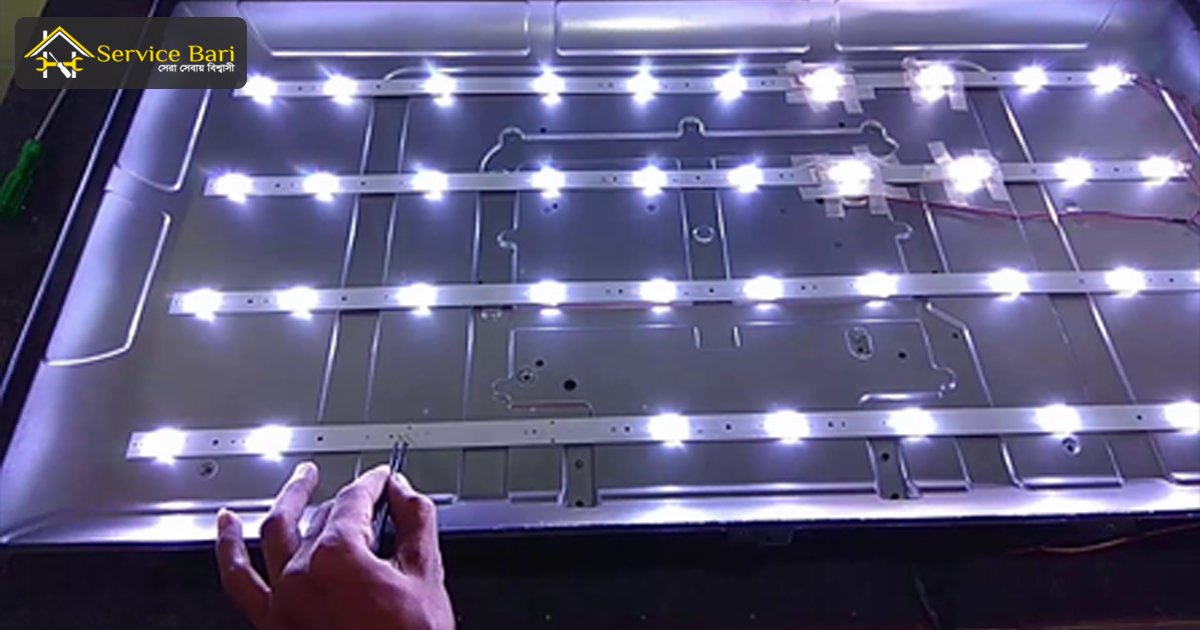
Understanding LED TV backlight technology is essential for effective repair. This guide provides insights into the components and troubleshooting methods.
Delving into the world of LED TV backlight technology unveils a critical aspect of modern television functionality. Backlights are the luminous foundation that enhances image clarity and color vibrancy on LED TVs. As flat-screen TVs dominate the market, knowing the nuances of their backlight systems becomes invaluable for both professionals and DIY enthusiasts seeking to fix common issues.
This introductory guide will illuminate the path to diagnosing and repairing backlight problems, ensuring your LED TV continues to provide the best viewing experience. With precise steps and clear explanations, you'll be equipped to tackle malfunctions head-on, extending the life of your television.
LED TV backlight technology lights up the screen you watch. It's what makes images bright and colorful. Understanding it can help fix your TV. The Role of Backlighting In LED TVs Backlighting is key in LED TVs. It shines behind the screen to create a picture. Without it, your screen stays dark.
Backlight tech has grown. Old TVs used bulky lamps. Modern LED TVs use tiny, efficient lights.
| Year | Technology | Features |
| 2000s | CCFL | Bulky, less bright |
| 2010s | LED | Compact, energy-saving |
Types of LED Backlights play a vital role in display quality. Different backlights affect brightness, contrast, and color. Knowing these types can help in repairs. Here we discuss Edge-Lit, Direct-Lit, and Full-Array LED TVs. We also explain Local Dimming.
Edge-Lit LED TVs have LEDs along the edges. Light spreads across the screen from these LEDs. This makes the TV slim and light. They are cost-effective to manufacture. Yet, they may have uneven lighting. This is noticeable in dark scenes.
Direct-Lit LED TVs feature LEDs right behind the screen. They are spaced out across the panel. This setup is thicker than Edge-Lit. It offers more uniform lighting. But it lacks the advanced dimming of Full-Array LEDs.
Full-Array LED TVs have LEDs across the back panel. They cover the entire screen. This leads to better brightness and contrast. They are superior to Edge-Lit and Direct-Lit types. Full-Array LEDs are perfect for high-end viewing experiences.
Each backlight type has its pros and cons. Choose based on your viewing needs and budget. For repairs, understanding these differences is crucial. It helps in diagnosing issues with picture quality.
LED TVs are popular for their clear picture quality. But they can have issues. Let's explore common problems with LED backlights. Understanding these can help with repairs.
Dimming and flickering are common in LED TVs. This problem makes the screen go dark or light quickly. It's often due to faulty power supply or worn-out LEDs. Simple fixes include checking connections or replacing the LEDs.
Sometimes, parts of the screen look brighter than others. This is uneven brightness. It happens when some LEDs don't work well. To fix, replace the failing LEDs. This makes the screen brightness even again.
Complete backlight failure means the screen stays dark. No picture shows. This is serious. It can be due to many LEDs failing or power supply issues. Fixing this might need replacing the LED strips or power supply unit.
Following these steps can help bring your LED TV back to life.
TVs often face backlight issues, causing picture problems. Diagnosing these can be tricky. This guide helps identify common backlight problems in LED TVs.
Start with a visual check. Look for dark spots on the screen when the TV is on. These spots suggest LED failure. Check for any visible damage to the screen as well.
Test the LEDs with a multimeter. Set the multimeter to DC voltage. Test each LED on the strip. If the reading is zero, the LED might be dead.
Refer to the TV's service manual. It lists specific error codes for backlight problems. Match the codes with the manual to identify the issue.
By following these steps, you can pinpoint the source of backlight issues. Remember, if you're not confident in making repairs, seek a professional's help.
LED TVs light up your screen with a backlight. This backlight sometimes fails. You need the right tools and materials to fix it. Let's explore what you will need.
Essential Tools For Repair
Sourcing Replacement LEDs
Find the right LEDs for your TV model. Use trusted suppliers. Ensure they match your TV's requirements.
| TV Brand | LED Type | Size | Voltage |
| Samsung | 3030 | 3mm | 3V |
| LG | 3528 | 3.5mm | 6V |
Safety Precautions
Is your LED TV's screen dark or unevenly lit? You might need to replace the backlight. This guide shows you how to do it, step by step.
Disassembling The TV
First, unplug your TV and lay it down on a soft, flat surface. Use a screwdriver to remove the back panel. Be gentle to avoid any damage.
Removing The Old Backlight
With the back panel off, you’ll see the TV's internals. The backlight is usually behind the screen.
Installing The New LEDs
Now, it's time to put in the new LEDs. Make sure they match your TV’s model.
Reassembling The TV
After installing the new LEDs, it's time to put your TV back together.
Note: Take photos before removing parts. It helps in reassembly.
Once you have repaired your LED TV backlight, proper calibration is crucial. This step ensures the best viewing experience. Calibrating the TV after repair involves several adjustments. These adjustments ensure picture quality is at its best.
Adjusting Brightness And Contrast
Getting the right balance between brightness and contrast is key. Too much brightness can wash out the image. Too little can make it too dark. The same goes for contrast.
Follow these steps:
Remember, the goal is to achieve a balanced picture where details are clear in both light and dark areas.
Color Calibration
Accurate colors make the picture look natural. A poorly calibrated TV can have oversaturated or dull colors.
To calibrate colors:
Proper color calibration brings life to your TV's display without straining the eyes.
Ensuring Even Backlighting
Even backlighting is essential for a uniform picture. Uneven backlighting can cause shadows or bright spots.
Steps to ensure even backlighting:
Well-distributed backlighting means a better viewing experience.
LED TVs are popular for their crisp images and energy efficiency. Yet, like all tech, they need care. Preventative measures can keep your TV in top shape. Here's how to maintain your LED TV backlight.
Avoiding Overheating
Heat can damage your TV's internal components. Ensure proper ventilation around your TV. Leave space around it for air to flow. Use a fan in enclosed spaces. Keep your TV away from direct sunlight. This will help prevent overheating.
Regular Cleaning And Dusting
Dust can harm your TV's performance. Turn off and unplug your TV first. Use a microfiber cloth to gently wipe the screen. Dust the vents without pushing dust inside. This keeps the picture quality sharp and prevents dust-related issues.
Firmware Updates And Settings Adjustments
Updates improve your TV's functionality. They can fix bugs and enhance performance. Check your TV's settings menu for updates regularly. Adjust brightness and contrast settings too. Lower settings can extend your TV's life.
| Maintenance Task | Benefit |
| Proper Ventilation | Reduces risk of overheating |
| Regular Dusting | Keeps picture clear, prevents damage |
| Updating Firmware | Enhances functionality, fixes bugs |
LED TV backlight issues can be tricky. Knowing when to troubleshoot and seek professional help is key. This section guides you through both.
Identifying Irreparable Damage
Some backlight problems mean your TV is beyond repair. Look for:
These signs often indicate a deeper issue, possibly with the LED strips or the panel itself.
Warranty Considerations
Before attempting any repairs, check your TV's warranty. Warranties can save you money and hassle. If your TV is still under warranty:
Finding A Qualified Technician
Finding the right person for LED TV repair is crucial. Consider:
| Qualification | Experience | Reviews |
| Certified in electronics repair | Years working with LED TVs | Positive feedback from previous clients |
A qualified technician can diagnose and fix your TV accurately.
Service Bari: TV Backlight Repair Center
LED TV Backlight Problems can turn a relaxing evening into a frustrating one. At Service Bari, we understand this all too well. Located in the heart of 46, Shewrapara, Mirpur, Dhaka - 1216 Service Bari stands as a beacon for all your TV repair needs. Known as the Popular TV Repair Center, Service Bari has built a reputation as the Name of Trust in TV Backlight repair services. Whether it's a minor glitch or a major issue, our team is ready to bring your TV back to life.
Why Choose Service Bari?
Choosing Service Bari for your TV Backlight repair means opting for quality and reliability. Our technicians are highly skilled and have years of experience in handling all types of LED TV Backlight problems. We use genuine parts and modern tools to ensure your TV operates like new.
Common Led Tv Backlight Issues
Our Repair Process
Problem Found: Our experts first identify the root cause of the problem.
1. Quote for Customer: We provide a transparent quote for the repair work.
2. Repairing: Using quality parts, we fix the issue efficiently.
3. Testing: The TV is thoroughly tested to ensure it works perfectly.
4. Delivery: After the testing is complete we deliver the TV to the customer
At Service Bari TV Repair 46, Shewrapara, Mirpur, Dhaka - 1216, we pride ourselves on fast, affordable, and efficient repairs. Trust us to restore your TV to its full glory. Let Service Bari be your first call for all LED TV Backlight problems.
Frequently Asked Questions
What Causes LED TV Backlight Failure?
LED TV backlight failure often results from power surges, overheating, or component wear over time, impacting picture quality.
Can LED TV Backlights Be Repaired?
Yes, LED TV backlights can be repaired, either by replacing faulty LED strips or individual LEDs, depending on the issue.
How Long Do LED TV Backlights Last?
Typically, LED TV backlights last between 40,000 to 60,000 hours, influenced by usage patterns and model quality.
Is Replacing LED TV Backlights Costly?
The cost varies based on TV model and repair complexity but is generally considered more economical than buying a new TV.
Conclusion
Navigating the intricacies of LED TV backlight technology can seem daunting. Yet, with this guide, you're now equipped to tackle common issues and understand repairs. Embrace the challenge and keep your viewing experience bright. Remember, a well-maintained backlight means a longer-lasting, more vibrant TV.